Videos
Videos should not be uploaded to the CMS. They should be uploaded to a video hosting platform such as YouTube or Vimeo. Then you can embed the video on a CMS web page.
How to
Embed a video
- Retrieve the embed code from the video hosting platform. In YouTube, this code can be found by clicking the video's Share button, and then selecting the Embed option. Copy the code that appears.
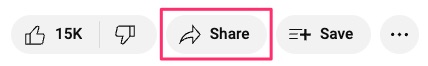
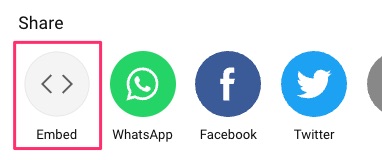
- On your website, create a new page or edit an existing page where you want to place the image.
- In the WYSIWYG editor where you want your image to appear, select the Insert/edit media icon.
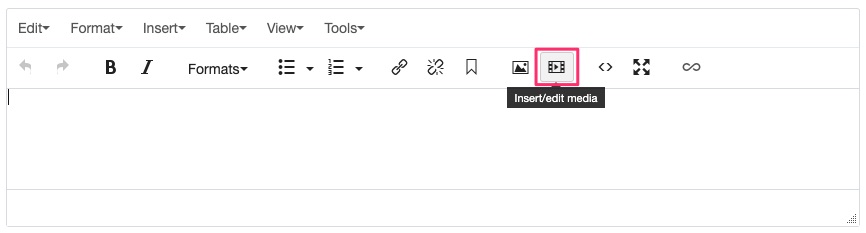
- The media editor will appear.
- Select the Embed tab and paste the code you copied into the text field. Select Ok.
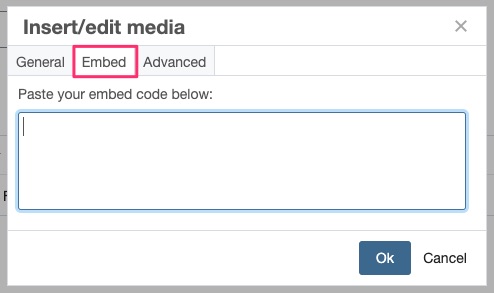
- The video will now appear in the page content.