Lists
How to
Create a bulleted or numbered list
- Select the Bulleted list icon or Numbered list icon from the WYSIWYG menu.
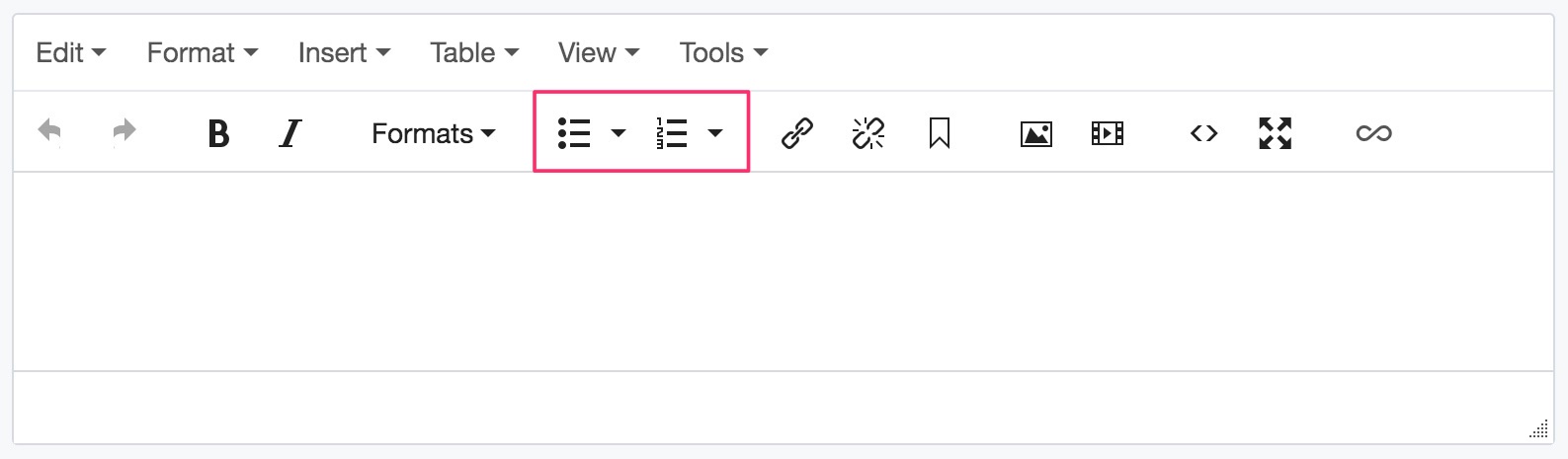
- Type your first list item and hit ENTER on your keyboard.
- A second list item will appear. Continue to create list items as required.
- To create a sub list item, hit TAB on your keyboard to indent the list item.
- To undo a sub list item or go back up a list level, hit SHIFT+TAB on your keyboard.