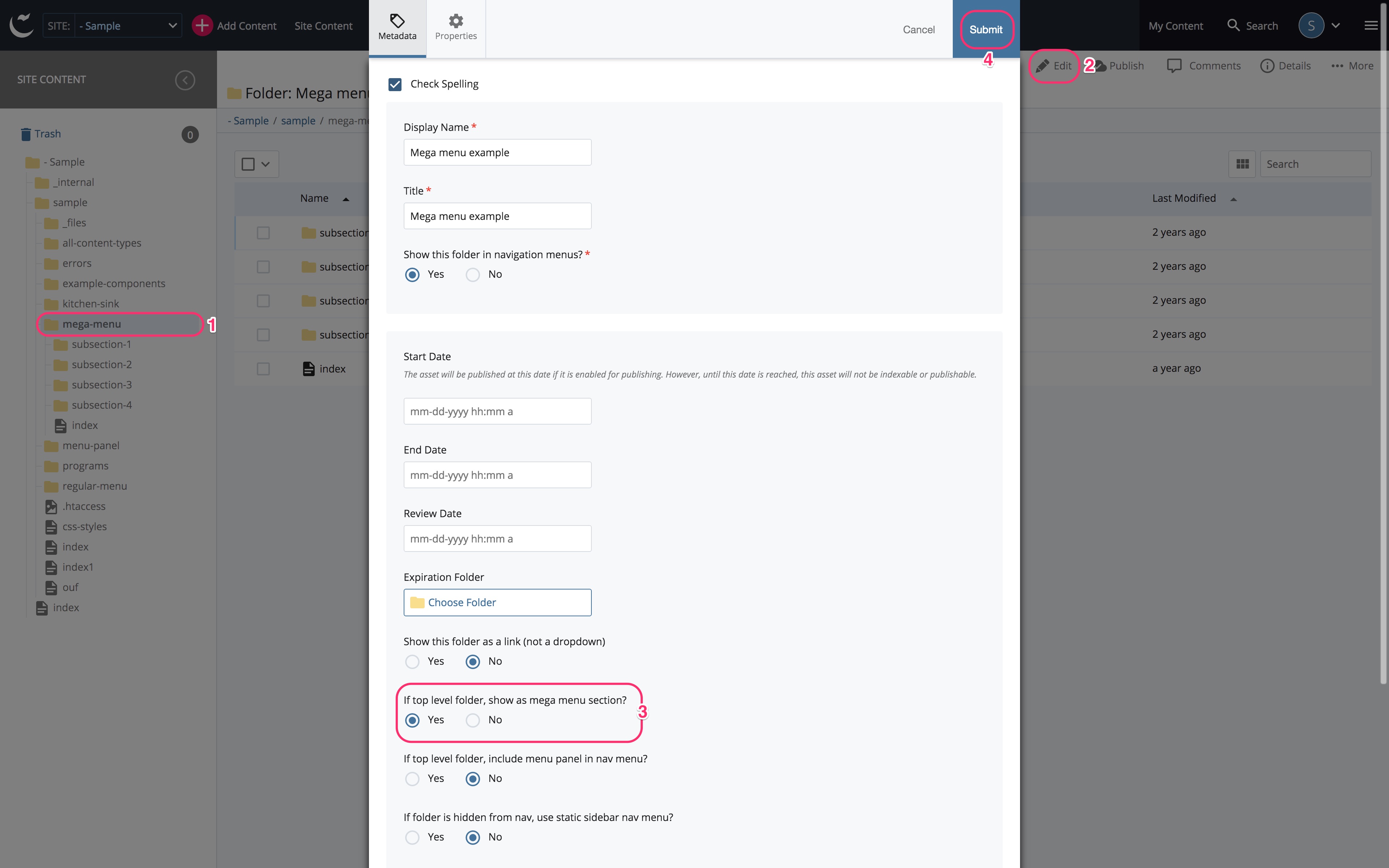Mega menu
Mega menu - a large dropdown section in the main navigation that displays subfolders as columns of links. The subfolders in the top-level section will make up the columns of links.
If there are four subfolders, there will be four columns of links. If there are three subfolders, there will be three columns of links. The recommended number of subfolders/columns for mega menus is four.
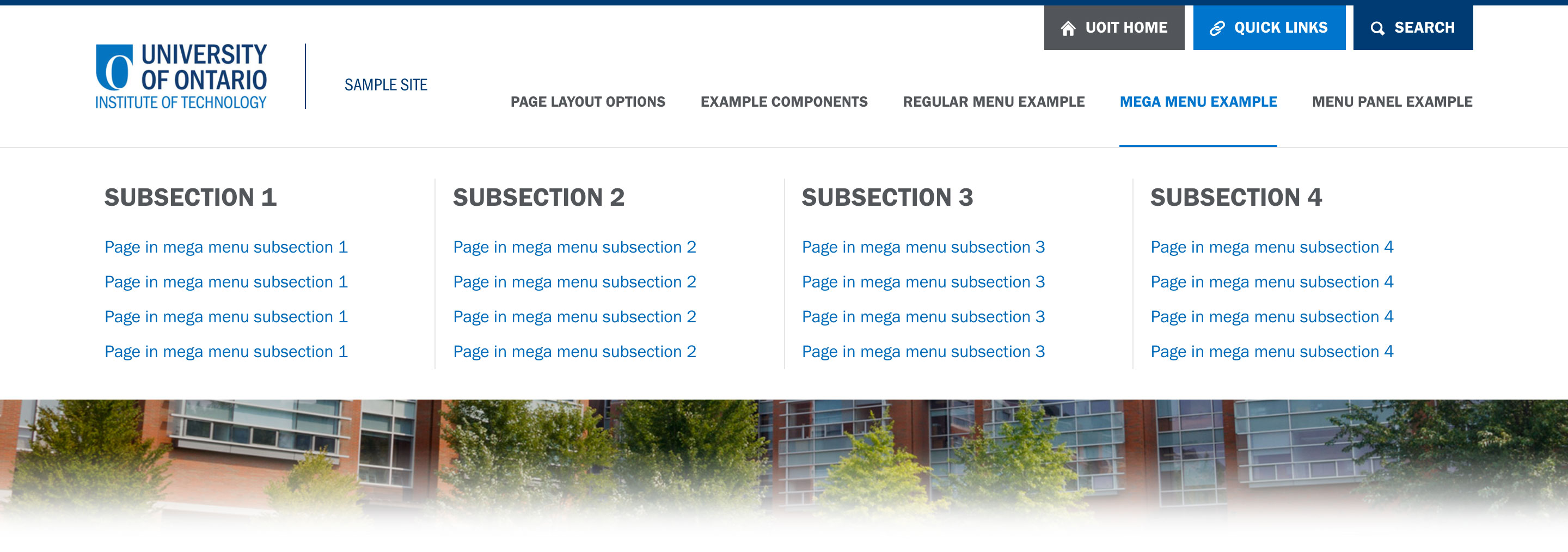
How to
Create a mega menu
- In the top-level folder that you want to turn into a mega menu, ensure that there are a maximum of four subfolders and a single page (the index page).
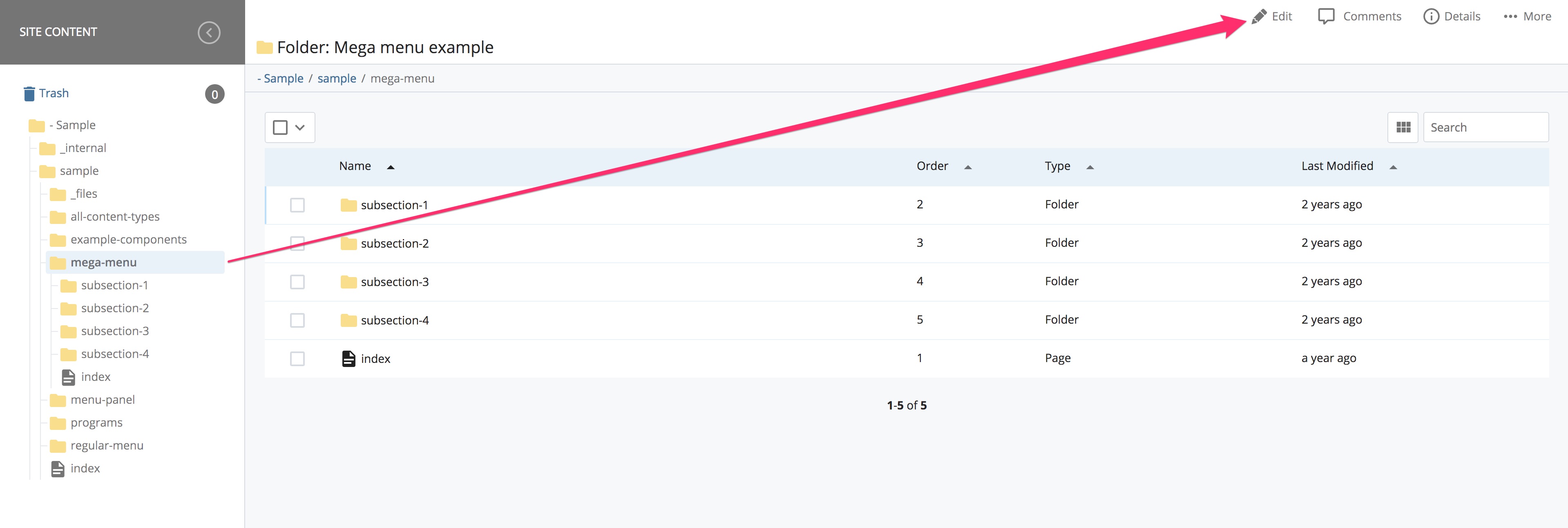
- Select the top-level folder that you want to turn into a mega menu and select the Edit tab.
- In the Metadata subtab, navigate to the If top level folder, show as a mega menu section? and set the option to Yes.
- Submit your changes.