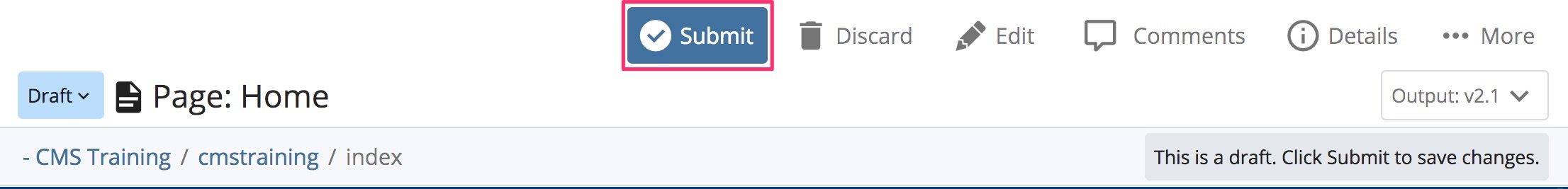Preview a page before submitting it
You can preview a page in the CMS before submitting it for publishing to ensure that everything is formatted correctly and displaying as expected.
How to
Preview a page
- Save a draft of your page. When editing a page, the CMS automatically saves a draft of your changes. To preview your page, click Save and Preview in the top right corner of the page editor.
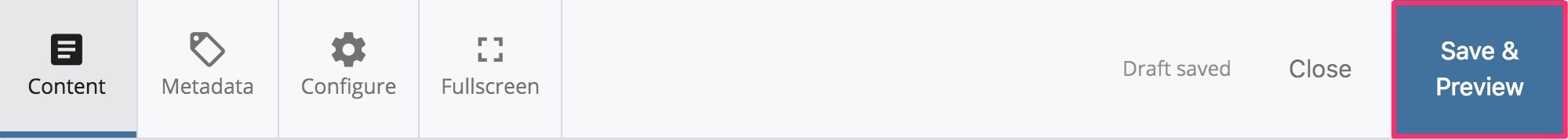
- On the asset editing toolbar, ensure that you are viewing the Draft version. Select Edit to continue making changes to your draft. Repeat steps 1 and 2 until you are satisfied with your changes.
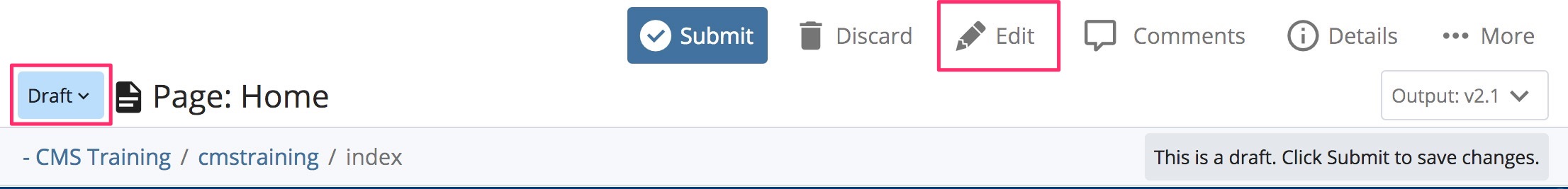
- When you are ready to submit the page for publishing, select Submit in the asset editing toolbar.