CMS user roles
Departments and faculties who manage their own website content typically have multiple users trained to edit content in the CMS. Different user roles are assigned to specific users. Workflows on each site enable an approval process for pages and content to ensure accuracy, professionalism and consistency.
There are four types of user roles in the CMS.
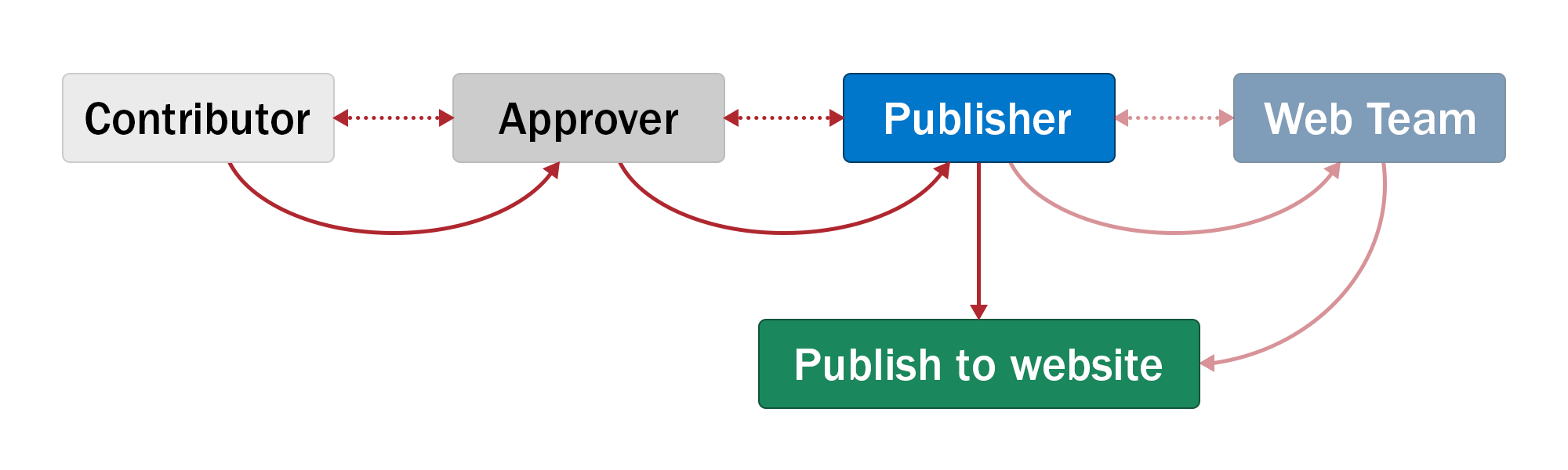
Contributor – can create and edit pages, but cannot publish pages directly to the live website (a workflow must be initiated). When a contributor creates or edits a page, it is sent to the Approvers.
Approver – can create and edit pages, but cannot publish pages directly to the live website (a workflow must be initiated or continued). Approvers can also approve or send back content that contributors have created. When an approver creates, edits, or approves a page, it is sent to the Publishers.
Publisher – can create and edit pages, and can publish pages directly to the live website (can bypass the workflow). Publishers can also approve and publish or send back content that approvers have created or approved. When a publisher approves a page, it is published to the live website. If there is a technical issue with the page, a publisher can send the page to the Administrators.
Administrator – can create and edit pages, and can publish pages directly to the live website (can bypass the workflow). Administrators typically do not receive workflow pages unless there is a technical issue with the page.
Administrators are Communications and Marketing Web Team developers. Publishers are typically Communications and Marketing Communications Officers. Most users will be in a contributor or approver role.
User roles are assigned for each faculty/department group (if a faculty or department manages multiple sites) or for individual websites. There can be multiple users assigned to a role. On some sites where there are fewer editors, the approver role can be removed so that the workflow process is condensed from contributor to publisher to Web Team.