Import content from another page
Import a page is a page component that allows you to duplicate page content in the CMS, but you only need to make edits to the original page (the imported page). The CMS automatically 'imports' and embeds the content from the original page into the current page.
This content type is similar to reference links (see Links section), but this method takes the content from the original page and inserts it into the current page (the copied page). Changes to the original page will automatically carry over to the copied page.
How to
Import content from another page
- Create your original page.
- Create a new page or edit an existing page in the menu subsection where you want the copied page to appear.
- In the Content type section of the page editor, select the Import another page option. The import page selector will appear.
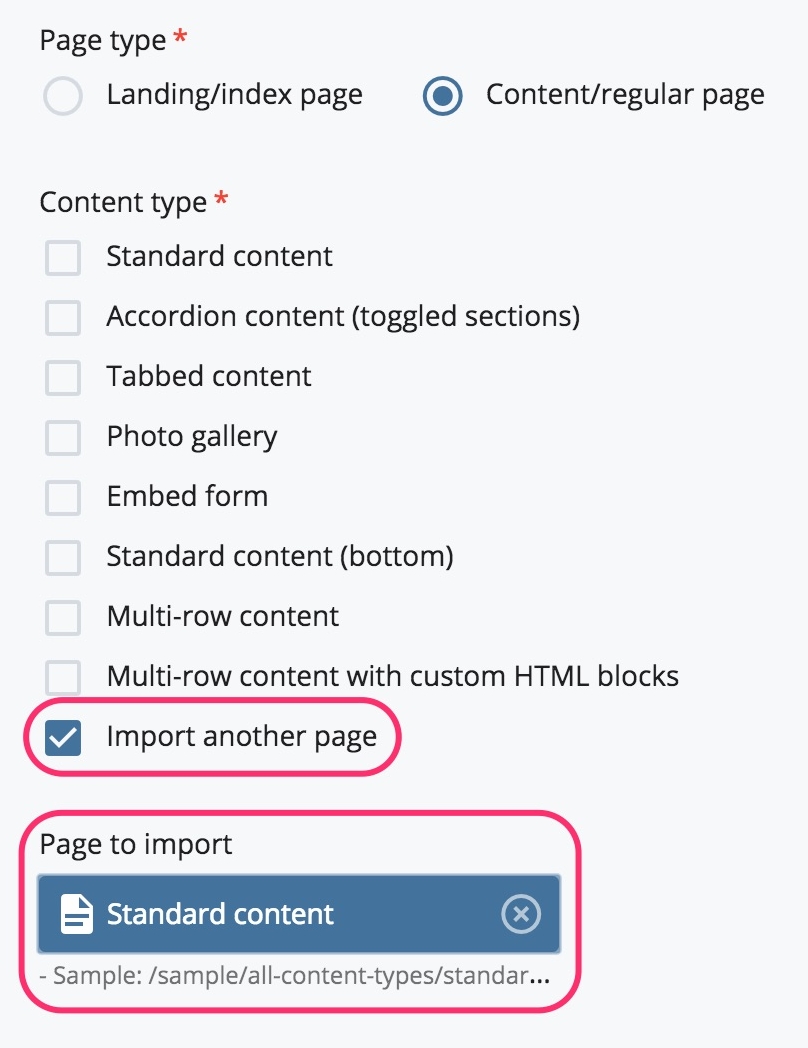
- In the Page to import field, browse to and select the original page. Any content on that page will be appended to this current page.
Note: only landing/index or content/regular pages can be imported. Home pages or pages with a custom template cannot be imported.