Page visibility and access
-
Show/hide a page in the navigation menu
Show in navigation menus - (metadata field) choose whether to have a page or folder appear in the navigation menus. You can publish a page to the live website, but exclude it/unlist it from the navigation menu. If the URL of the page is known, the unlisted page can still be accessed.
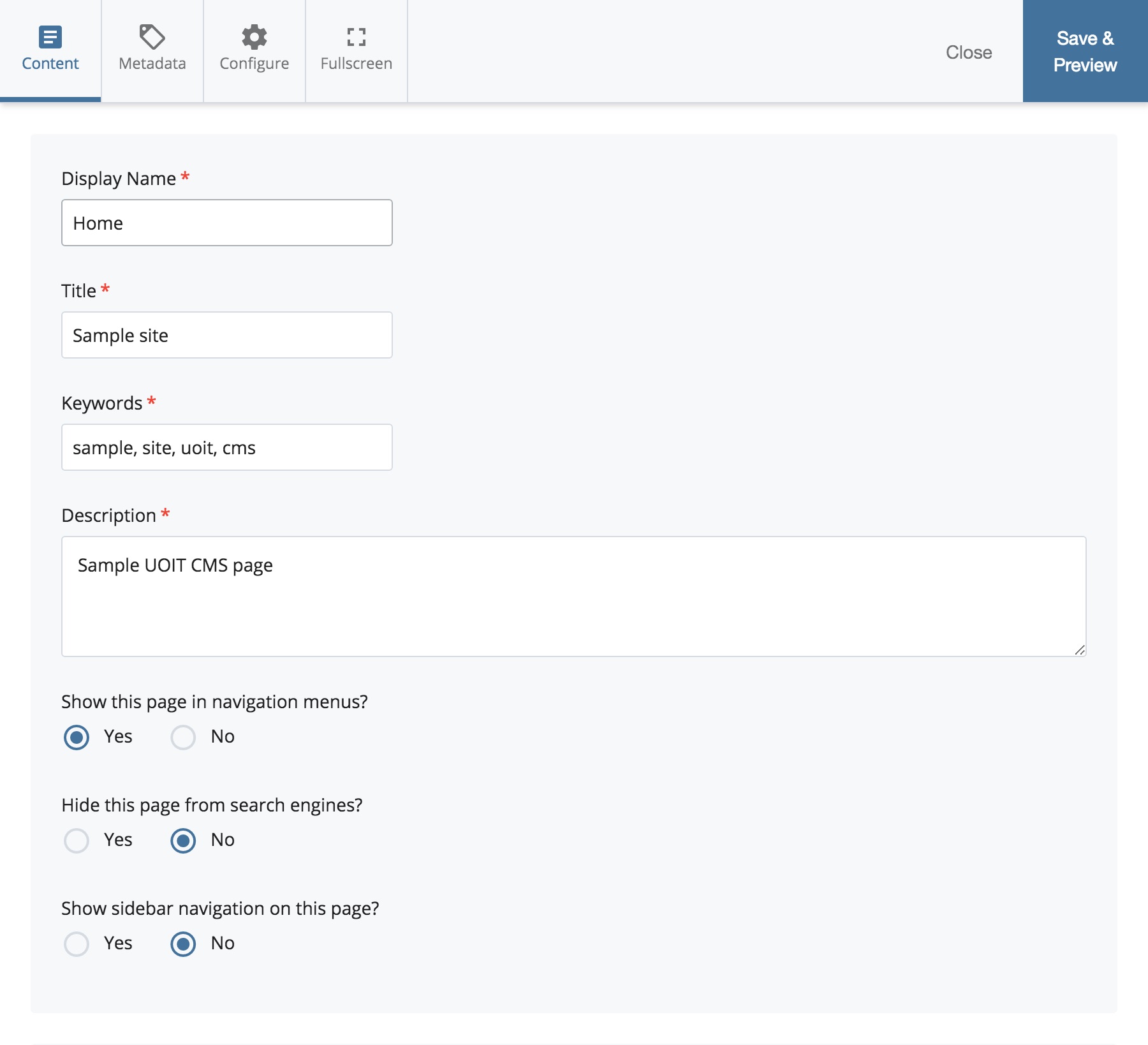
If a page is unlisted in navigation menus, the page will still appear in search results. If you want to exclude a page from search engine results, refer to the Hide this page from search engines metadata field.
-
Password protect pages
You can restrict access to a page by password-protecting it (using Banner ID credentials).
Password protect this page - (metadata field) choose whether to password-protect a page. Banner ID credentials are used to password-protect a page. You can restrict access based on Active Directory user groups. Example: you can grant access faculty and staff only.
Contact us if you would like to enable a login to access the page content.