CMS login
-
Accessing the CMS
Access the CMS at ontariotechu.ca/cms. A username and password are provided during your mandatory new-user CMS training session.
Your username is in the format firstname.lastname (e.g. john.doe for John Doe).
Your password is provided during the mandatory new-user CMS training session.
-
Changing your password
To change your password, login and select your user icon in the top right corner. Select the Settings option and update your password in the Change Password section.
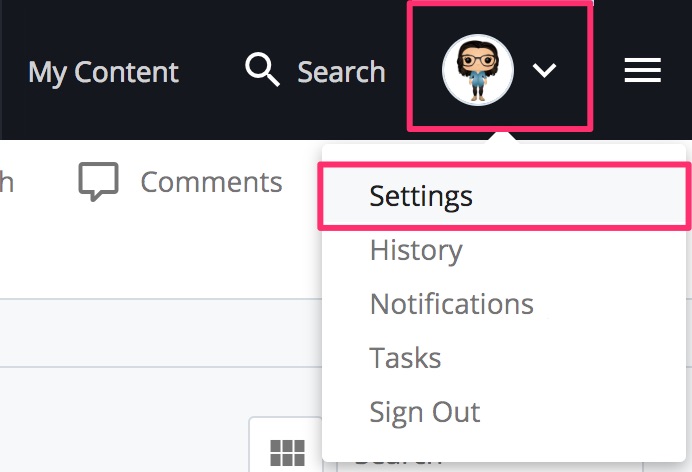
If you have forgotten your password and require a password reset, contact us.
-
Resetting a forgotten password
Please contact us if you still cannot login to the CMS after resetting your password.