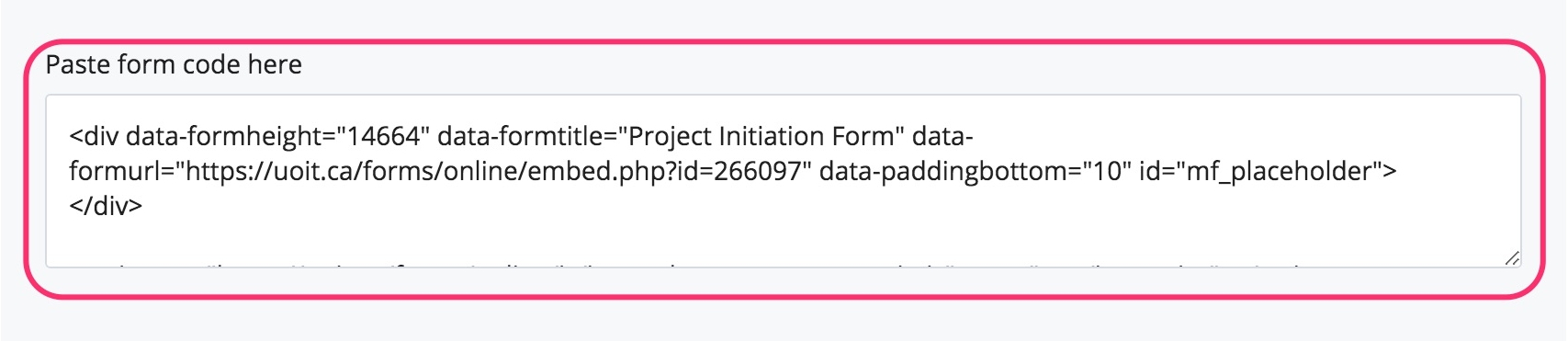Embed a form
Forms created in Machform (form editing software) or Google Forms can be embedded in the page content area.
How to
Embed a form
- Create a new page or edit an existing page.
- In the Content type section of the page editor, select the Embed form option. A form code text box will appear.
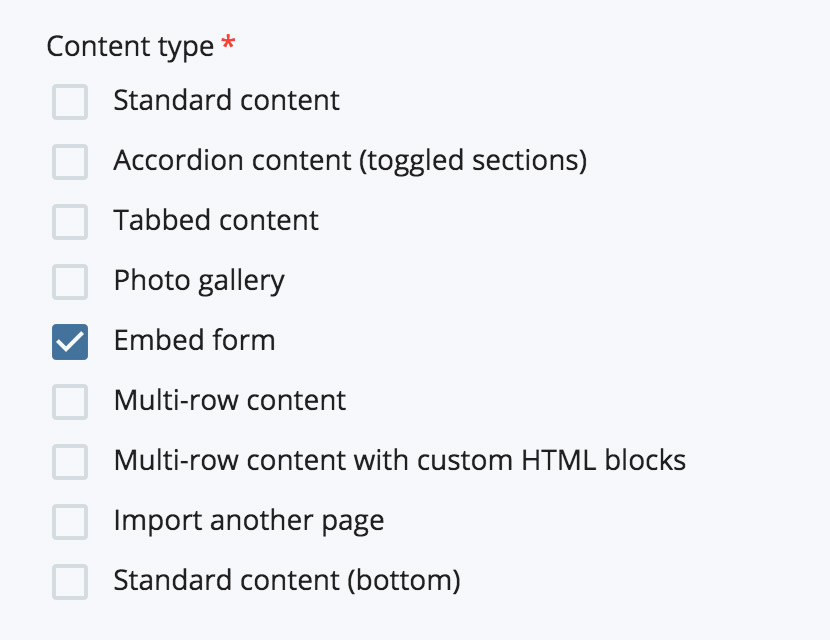
- In a new browser tab, login to Machform and browse to the form you want to embed. Select the Code tab.
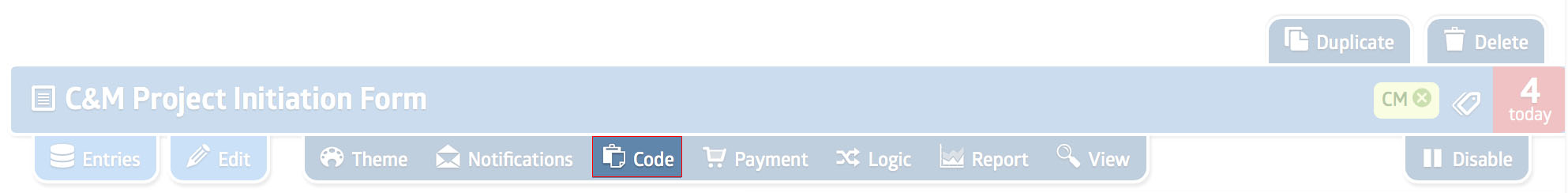
- Copy the form code in the text field (ensure that Javascript Code is selected in the Form Code Type section).
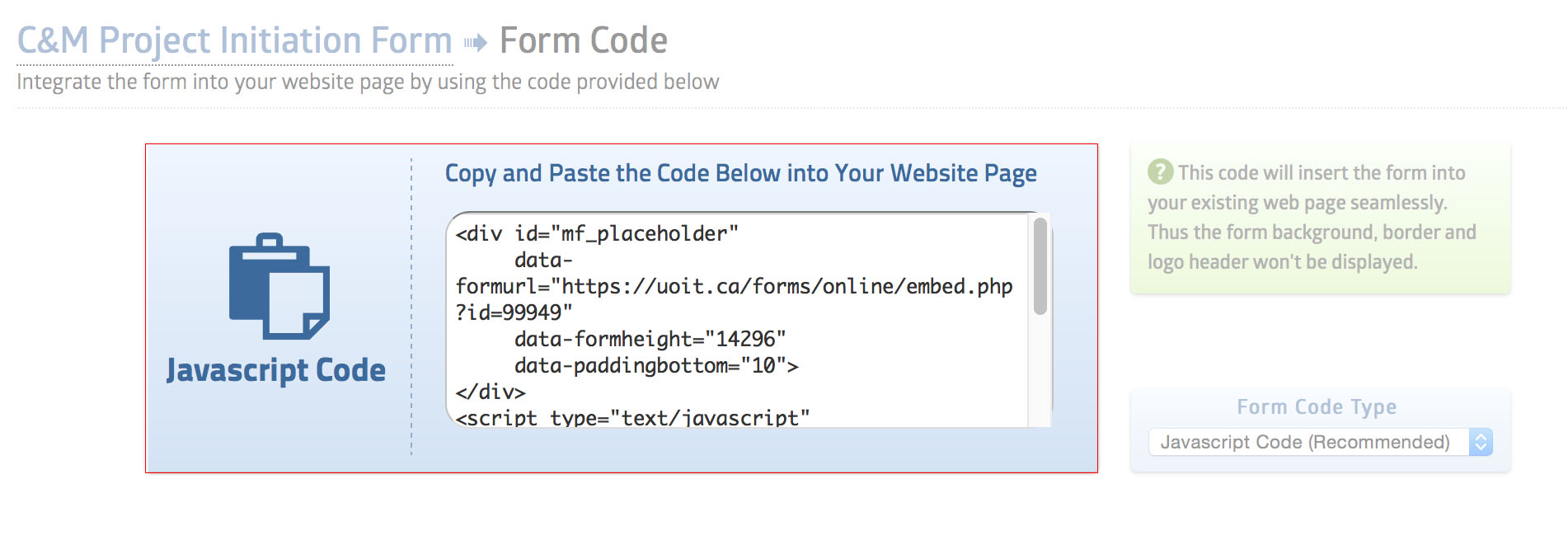
- Back in the CMS page editor, paste the code in the form code text box.