Auto-indexed links - thumbnails layout
Auto-indexed links - thumbnails layout is a page component that consists of a list of hyperlinks to each of the pages within the current folder (the CMS will automatically scan all pages in the current folder and create links for them), displayed as a list of headings with images and a description. Each page in the current folder should have a thumbnail image.
How to
Create auto-indexed links - thumbnails layout
- Create a new page or edit an existing page.
- In the Page type section of the page editor, select the Landing/index page option. The Landing page editor will appear.
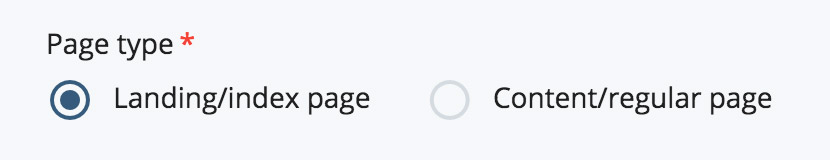
- In the Index option field, select Auto.
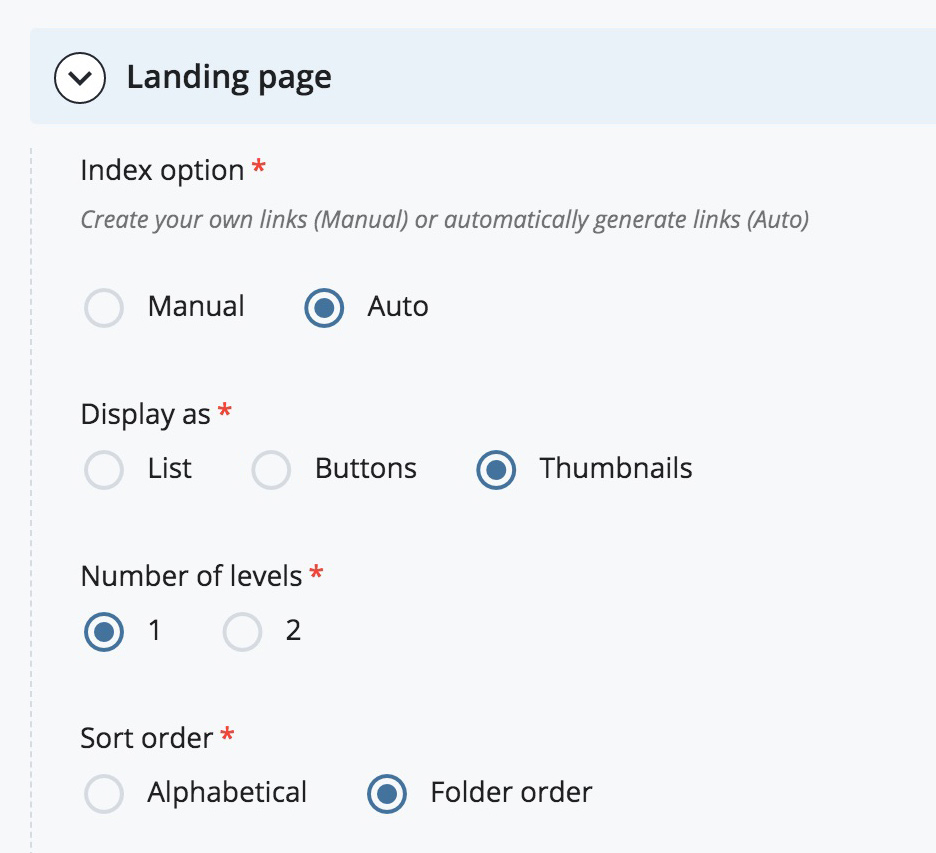
- In the Display as field, select Thumbnails.
- In the Number of levels field, choose the number of folder levels the CMS should scan. If 1 is chosen, the CMS will scan the sibling pages in the current folder. If 2 is chosen, the CMS will scan the sibling pages in the current folder, and if there is a subfolder, it will also scan the pages in that folder.
- Choose the Sort order of the links—either alphabetical or the folder order.
- Submit the page. The CMS will automatically add the links in a thumbnails format according to the options you have chosen. Ensure that each page has a thumbnail image and a relevant description.