Links
Link text must be descriptive and should indicate the actual name of where the link is going. Do not create a link to an unidentified click here.
Unidentified links do not help website users using assistive devices such as screen readers. Screen readers have the ability to read aloud all of the links on a page (skipping the remaining content). Unidentified links such as click here provide no context to the user about where the link is going.
For example:
Correct: For more information, view the university policies.
Incorrect: For university policies, please click here.
A rule of thumb to use when creating links — if the link text is removed from the context of the sentence and it still makes sense, the link text is descriptive and therefore, accessible.
In the above example, the link text university policies is still logical on its own, therefore it is AODA-compliant.
In addition to creating descriptive link text, the Title attribute can be used to provide further information about a link. When hovering over a link, a tooltip box will appear — this is the title text. The title attribute can be a supplement to links to provide more context.
For example:
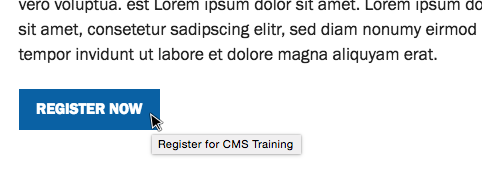
The link text of Register now is insufficient, so it can be supplemented by including a title of Register for CMS Training.